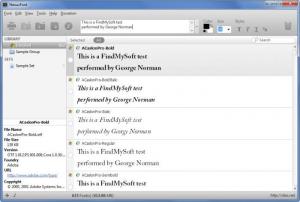NexusFont
2.6.2.1870
Size: 2.3 GB
Downloads: 5465
Platform: Windows (All Versions)
If you need an efficient means of choosing and managing your fonts, if you want to do so using an application that won’t cost you a thing, and if you want that application to feature a simple and intuitive interface, then you are very well advised to give NexusFont a try. Besides all the bits I already mentioned, NexusFont finds duplicate fonts, lets you install and uninstall fonts, and lets you take fonts with you on a portable storage device like a USB Flash drive.
The NexusFont installation file is little over 2MB in size, which means that downloading it onto your Windows PC will only take a moment. The same goes for the installation process. Just run the installation file, choose one of many supported languages, go through a few more steps presented to you by a setup wizard, and you will be done before you know it.
NexusFont interface is divided into three panes. To the upper left you have the Library pane. The large pane to the right presents all your installed fonts. Select a font from the list and info on it will be presented in the pane in the bottom left hand side. Above these panes there’s a bar with buttons for different functions the application does.
Speaking about what NexusFont can do, the simplest way to put it is to just say that you can use the application to manage your fonts. Taking a closer look at the application’s functionality, one would have to mention that you can use it to install and uninstall fonts, sort fonts into groups in the Library, and take your font on a USB flash with you. You see, you don’t have to install fonts to the system to be able to use them; all fonts listed in NexusFont are available for use. So with NexusFont by your side, you can take your fonts with you.
NexusFont is freeware, meaning that you don’t have to spend money to use it. But if you find the application useful, you should consider making a donation to support its development.
Looking for an efficient means to manage your fonts? Go get NexusFont!
Pros
It will take little time to get NexusFont up and running. Getting accustomed to the interface will also take little time. Support for multiple languages is provided. Use NexusFont to manage your fonts. NexusFont is freeware.
Cons
None that I could think of.
NexusFont
2.6.2.1870
Download
NexusFont Awards

NexusFont Editor’s Review Rating
NexusFont has been reviewed by George Norman on 26 Oct 2012. Based on the user interface, features and complexity, Findmysoft has rated NexusFont 4 out of 5 stars, naming it Excellent